Here are some steps to follow:
- For this,open your YouTube account,and subscribe the videos you like.By doing this,those videos will sent in your g-mail account.
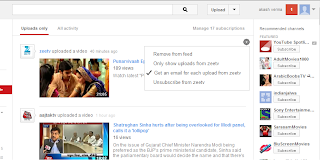
- Now,when you have subscribed.Open your g-mail account and then you see,at the top,you will find youtube sent you those videos you subscribe.click and open it in new page.
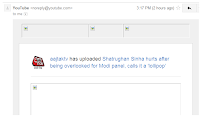
- Now first,you open the site www.blogger.com and then write a html code on the html page
<div dir="ltr" style="text-align: left;" trbidi="on">
- Now copy the title of the video from your g-mail videos and paste it in the 'title bar'.Then right click on the image of that video you will get the option "Copy link address"click on it.thn open the 'Compose page' then you will find that there s a code endofvid[starttext][endtext].Now you paste that link address just before the (endofvid).then you see it looks like this:
- Now you have to remove "&feature=em-uploademail" from that code.
- And that's all put some labels and your video is uploaded.






.jpg)





0 Peoples tell for us:
Post a Comment
Your feedback is always appreciated. We will try to reply to your queries as soon as time allows.
Note:
1. Make sure to click the "Subscribe By Email" link below the comment to be notified of follow up comments and replies.
2. Please "Do Not Spam" - Spam comments will be deleted immediately upon our review.
3. Please "Do Not Add Links" to the body of your comment as they will not be published.
4. Only "English" comments shall be approved.
5. If you have a problem check first the comments, maybe you will find the solution there.