The following are the ways to add CSS code :
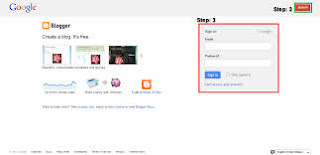
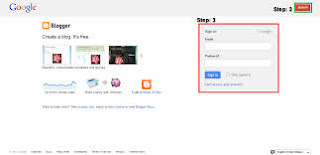
- Open the site www.blogger.com
- After sign in,click on the layout option on the Dashboard.
Suppose,this is a CSS codes of CSS 3D filps.Now copy(ctrl+c) tis code.
- <style>
- div.flip{
- position:relative;
- width: 300px; /* Set default width of flip */
- height: 250px; /* Set default height */
- -webkit-perspective: 600px; /* larger the value, the less pronounced the 3D effect */
- -moz-perspective: 600px;
- -o-perspective: 600px;
- perspective: 600px;
- }
- div.flip div.rotate{
- width: 100%;
- height: 100%;
- -moz-transform-style: preserve-3d; /* Specify all child elements inside this DIV maintain the same perspective */
- -webkit-transform-style: preserve-3d;
- -o-transform-style: preserve-3d;
- transform-style: preserve-3d;
- -moz-transition: all 0.6s ease-in-out 0.3s; /* final 0.3s specifies delay before effect kicks in */
- -webkit-transition: all 0.6s ease-in-out 0.3s;
- -o-transition: all 0.6s ease-in-out 0.3s;
- transition: all 0.6s ease-in-out 0.3s;
- }
- div.flip div.rotate > *{ /* Target all children elements */
- position:absolute;
- width: 100%;
- height: 100%;
- -moz-backface-visibility: hidden;
- -webkit-backface-visibility: hidden;
- -o-backface-visibility: hidden;
- backface-visibility: hidden;
- }
- div.flip div.rotate > div{ /* Target all child DIVs */
- -webkit-box-sizing: border-box; /* Specify that any border/ paddings do not add to the DIV's total width */
- -moz-box-sizing: border-box;
- box-sizing: border-box;
- padding: 8px;
- background: #eee;
- }
- div.rotate.x *:nth-child(2){ /* X Axis rotate specific CSS. Rotate 2nd child DIV 180deg in the X axis */
- -moz-transform: rotateX(180deg);
- -webkit-transform: rotateX(180deg);
- -o-transform: rotateX(180deg);
- transform: rotateX(180deg);
- }
- div.flip:hover > div.rotate.x{ /* X Axis rotate specific CSS. Rotate div.rotate.x when mouse rolls over container */
- -moz-transform: rotateX(180deg);
- -webkit-transform: rotateX(180deg);
- -o-transform: rotateX(180deg);
- transform: rotateX(180deg);
- }
- div.rotate.y *:nth-child(2){ /* Y Axis rotate specific CSS. Rotate 2nd child DIV 180deg in the Y axis so it mirrors the first */
- -moz-transform: rotateY(180deg);
- -webkit-transform: rotateY(180deg);
- -o-transform: rotateY(180deg);
- transform: rotateY(180deg);
- }
- div.flip:hover > div.rotate.y{ /* Y Axis rotate specific CSS. Rotate div.rotate.y when mouse rolls over container */
- -moz-transform: rotateY(180deg);
- -webkit-transform: rotateY(180deg);
- -o-transform: rotateY(180deg);
- transform: rotateY(180deg);
- }
- </style>








.jpg)





0 Peoples tell for us:
Post a Comment
Your feedback is always appreciated. We will try to reply to your queries as soon as time allows.
Note:
1. Make sure to click the "Subscribe By Email" link below the comment to be notified of follow up comments and replies.
2. Please "Do Not Spam" - Spam comments will be deleted immediately upon our review.
3. Please "Do Not Add Links" to the body of your comment as they will not be published.
4. Only "English" comments shall be approved.
5. If you have a problem check first the comments, maybe you will find the solution there.