Slideshow is made by collecting the photos that you select.Now I am going to show you the steps that you follow to make a Photo Slideshow.
- First open the site www.youtube.com. Now when the page will open.
- At the top-right of the page.there is a Upload button.Now click on it.
- Then a new page will appear.At the right,click on Photo Slideshow.
- Now a box will appear.
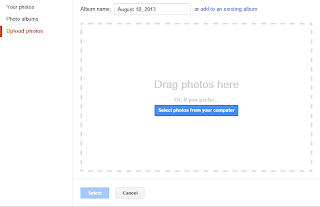
- Then, drag the photos from your computer,the selected photos will appear on the box.
- After it,at the bottom,click on next.
- Then the video is start uploading.rename the title and description and add tags you want to inset.and enjoy.












0 Peoples tell for us:
Post a Comment
Your feedback is always appreciated. We will try to reply to your queries as soon as time allows.
Note:
1. Make sure to click the "Subscribe By Email" link below the comment to be notified of follow up comments and replies.
2. Please "Do Not Spam" - Spam comments will be deleted immediately upon our review.
3. Please "Do Not Add Links" to the body of your comment as they will not be published.
4. Only "English" comments shall be approved.
5. If you have a problem check first the comments, maybe you will find the solution there.