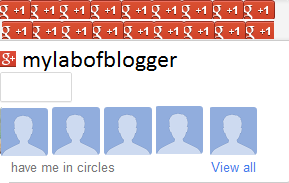 The Badge lets user add your Google Plus page to their circles without leaving your blog,its like Facebook's Like box ,but better than that.Google Plus Badge will not only promote your awesome blog on Google+,But will help it rank in Google Search result as well.
The Badge lets user add your Google Plus page to their circles without leaving your blog,its like Facebook's Like box ,but better than that.Google Plus Badge will not only promote your awesome blog on Google+,But will help it rank in Google Search result as well.1.) aDDING GOOGLE+ PAGE BADGE
Adding to Blogger
- Go to Design or Layout > Page Elements
- Click Add Gadget and Select HTML/JavaScript gadget.
- Copy the code below, Paste in that box.
Adding to Wordpress
- 1. Go to Dashboard => Appearance => Widgets => Available Widgets.
- Drag Text Widget into your sidebar.
- Paste below code in the code and save.
<!-- Google +1 script --> <script type="text/javascript"> (function() { var po = document.createElement('script'); po.type = 'text/javascript'; po.async = true; po.src = 'https://apis.google.com/js/plusone.js'; var s = document.getElementsByTagName('script')[0]; s.parentNode.insertBefore(po, s); })(); </script> <!-- Link blog to Google+ page --> <a style='display: block; height: 0;' href="PUT YOUR G+ PAGE URL HERE" rel="publisher"> </a> <!-- Google +1 Page badge --> <g:plus href="PUT YOUR G+ PAGE URL HERE" height="131" width="300" theme="light"></g:plus>
- Replace Put your Google+ Page URL HERE with the URL of your Google+ Page.
- To get the page URL: Login to Google+ > Switch to your page via the dropdown menu on top left corner of your screen right under under your profile name > Get the URL from your browser's address bar.










0 Peoples tell for us:
Post a Comment
Your feedback is always appreciated. We will try to reply to your queries as soon as time allows.
Note:
1. Make sure to click the "Subscribe By Email" link below the comment to be notified of follow up comments and replies.
2. Please "Do Not Spam" - Spam comments will be deleted immediately upon our review.
3. Please "Do Not Add Links" to the body of your comment as they will not be published.
4. Only "English" comments shall be approved.
5. If you have a problem check first the comments, maybe you will find the solution there.