HACK/STEAL WIFI PASSWORD VERY EASILY
If you are living nearby someones WiFi hotspot and every time your laptop search for connection its showing up but you don't have passwords. Or you just want to grab someones WPA/WPA2 Wi-Fi hotspot key or passwords. Don't worry...
In this tutorial I’ll show How to hack/steal a WPA/WPA2 Wi-Fi password through a bootable USB.
Things you should need:
1. A USB pen drive.
2. beini.iso file. [Download it from HERE]
3. UNetbootin software to make your USB drive bootable. [Download for Windows, Linux or Mac]
Some few steps you should to do ( WEP):
1. Write beini.iso on your USB by UNetbootin. Set everything according to this image bellow.
3. If you were successful to boot up then you should see something like this. Click Minidwep-gtk.

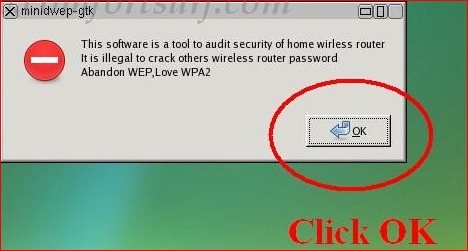
5. Now Minipwep-gtk program will open. Click Scan.

6. Select a wireless network(should have Clint) from the list. And click Lunch to start creaking process.

7. Sometimes its take a while according to your victim connections IVS value and password strength. So keep passions.

8. If it found a password, it should be appear like this.

To creak WPA/WPA2 follow this image instruction.

Let me know if you have done it successfully or you have any complicity.
Read more: http://technologiser.blogspot.com/2013/03/hacksteal-wifi-password-very-easily.html#ixzz2XI0D4wGW
Skype ID "Sufyanraza786"
Follow us: @mr_sufyan on Twitter | mrsufyanraza on Facebook










.jpg)
.jpg)

0 Peoples tell for us:
Post a Comment
Your feedback is always appreciated. We will try to reply to your queries as soon as time allows.
Note:
1. Make sure to click the "Subscribe By Email" link below the comment to be notified of follow up comments and replies.
2. Please "Do Not Spam" - Spam comments will be deleted immediately upon our review.
3. Please "Do Not Add Links" to the body of your comment as they will not be published.
4. Only "English" comments shall be approved.
5. If you have a problem check first the comments, maybe you will find the solution there.